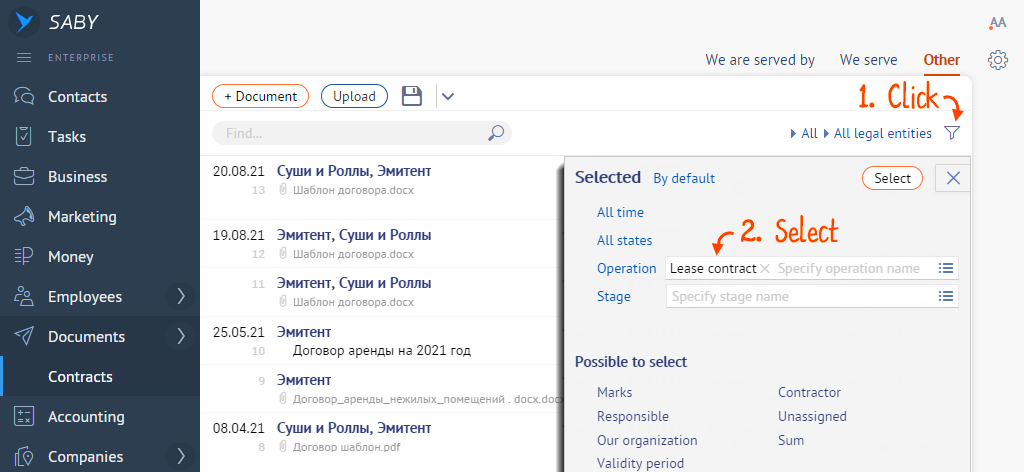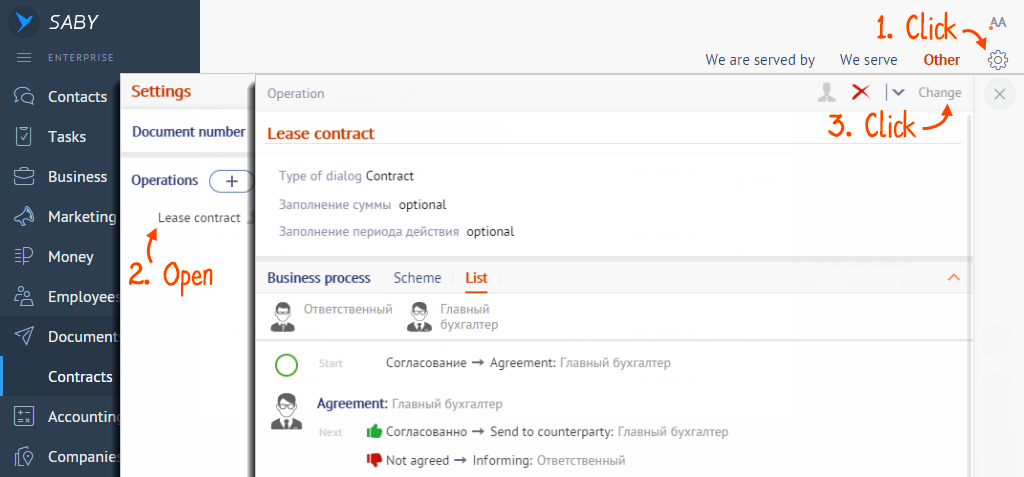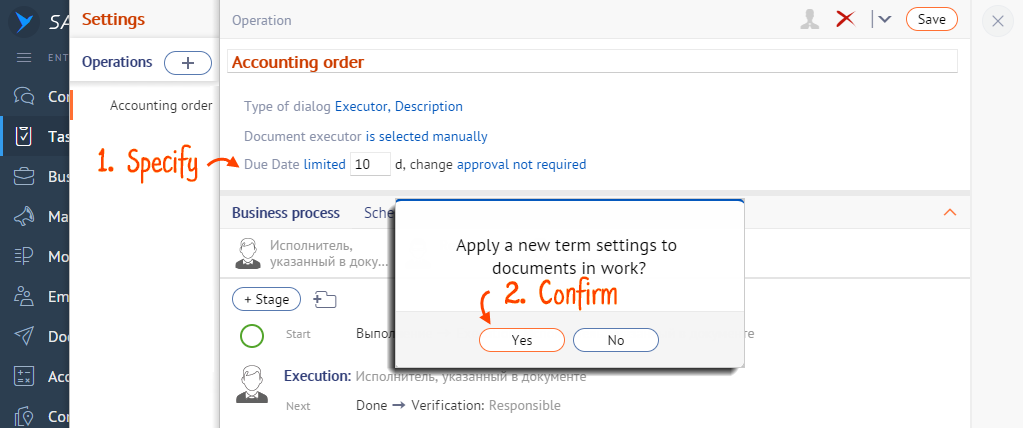You can modify operations: both standard and the ones that you customized.
If you modify a standard operation, it will stop updating along with Saby. Therefore, after editing, you can come back to standard settings.
Before you start editing an operation, make sure t does not contain any incomplete documents.
- Go to the operation section, click
 , specify the operation name and the status «In process» or «Waiting for a reply».
, specify the operation name and the status «In process» or «Waiting for a reply». 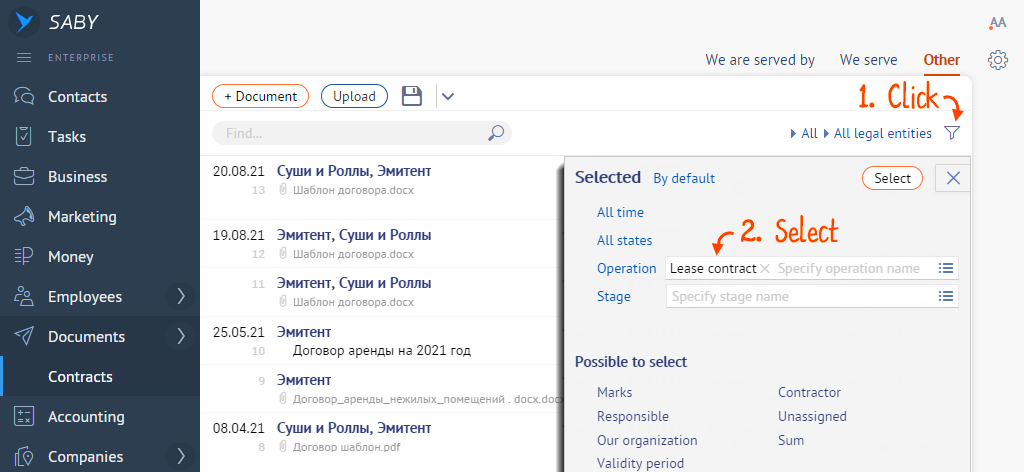
If no documents are found, you can start editing the operation. If there are found documents — wait for the time the document flow is over, otherwise the flow will be interrupted, and you will have to delete the document.
- Click
 and open the operation. Click «Change».
and open the operation. Click «Change». 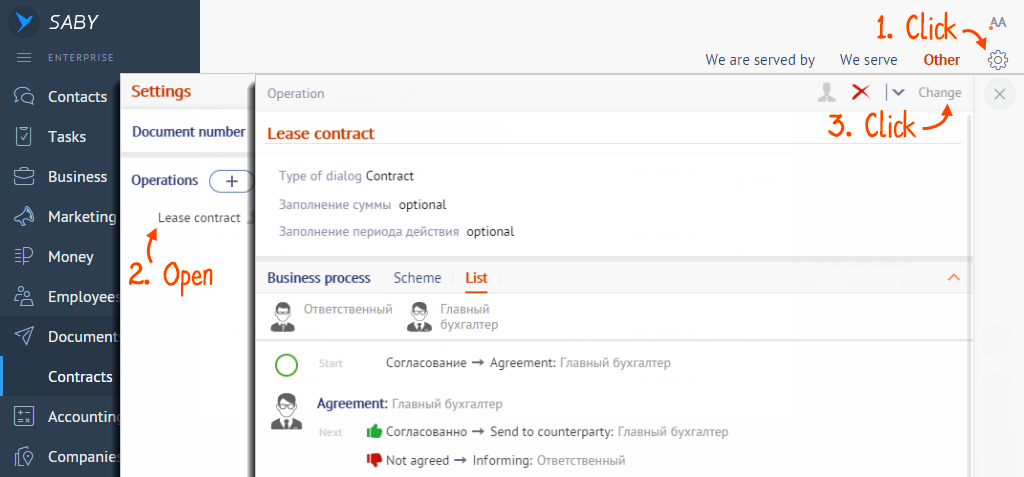
- Make changes, for example, add stages or configure transitions. Save the setting.
If you have changed the due date for an operation or stage, Saby will offer to apply it to the existing documents.
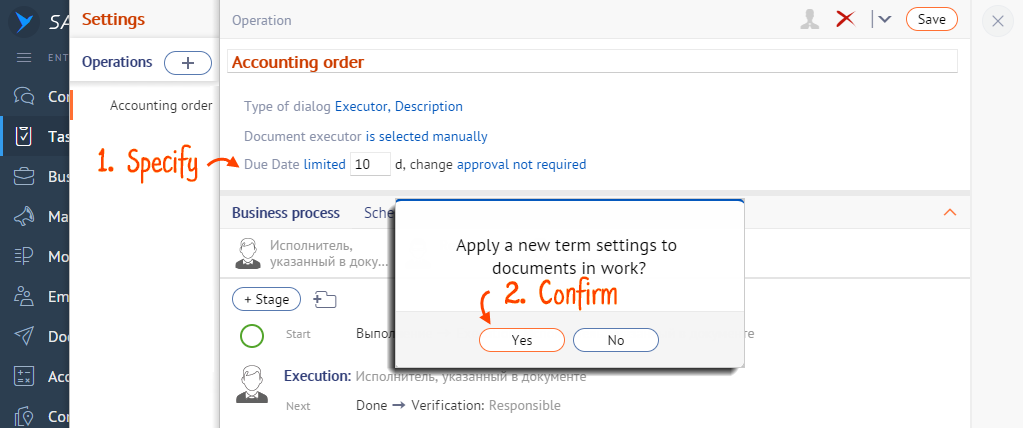
In tasks and documents with previously extended due dates, specify the new dates manually.
After editing, the standard operation icon will change to ![]() , aand the custom operation will keep
, aand the custom operation will keep ![]() .
.