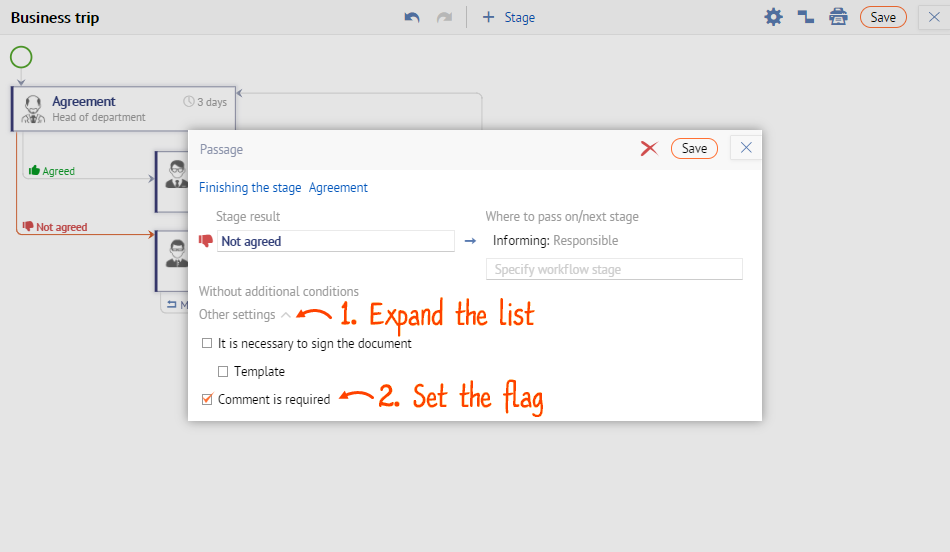Saby allows setting standard operations and creating your own. To make this process easier for you, read the recommendations.
Setting up stages
- In the stage name, use verb nouns, no more than two words. For example, «Run» or «Check». We recommend calling the document creation stage «Design».
- To help the performer understand what is required of them, add a brief description of the process to the stage or attach detailed instructions.
- Do not create the stages in which one and the same performer is listed more than twice.
- Pay attention to additional settings, for example, select the reassignment option and deadlines.
Configuring transitions
- In the name of the transition, specify the result of the stage. For example, «Agreed» or «Approved». The status will be displayed in the document, and this will speed up its processing.
- In order not to complicate the implementation stage, use no more than four transitions.
- For the operation, specify only one significant transition. The status of the document is determined based on a positive or negative result.
- To allow the performer to cancel a positive or negative result, create a «Return to processing» transition at the stage after it.
- For a negative transition, check the «The comment is required» option. Then the performer will not be able to close the stage until he explains the reason for the refusal.
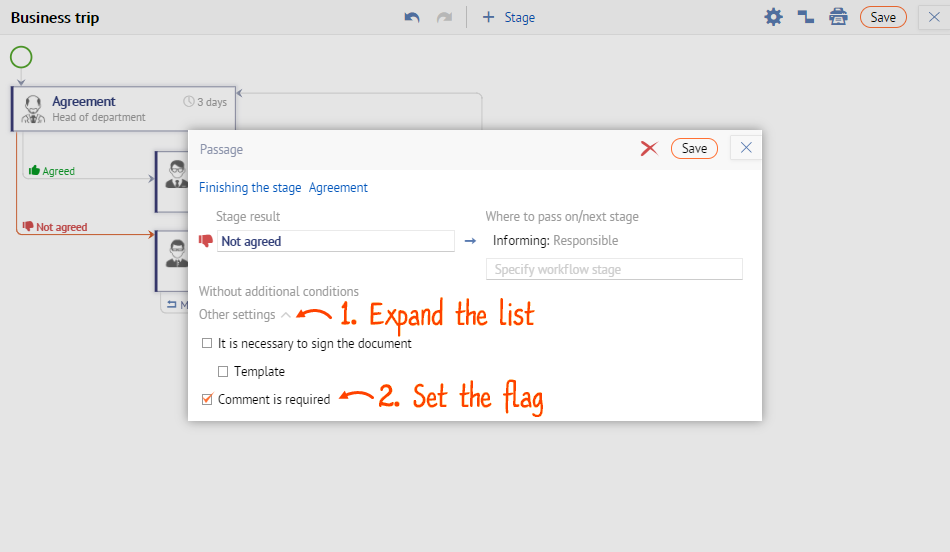
- After setting up the business process, check whether transitions are created to complete the workflow.
Working with the flowchart editor
- Arrange the stages sequentially.
- Do not complicate the scheme: make sure that the transitions intersect as little as possible.
- The flowchart will be easier to read if you place it on a single A4 sheet when printing.
Нашли неточность? Выделите текст с ошибкой и нажмите ctrl + enter.