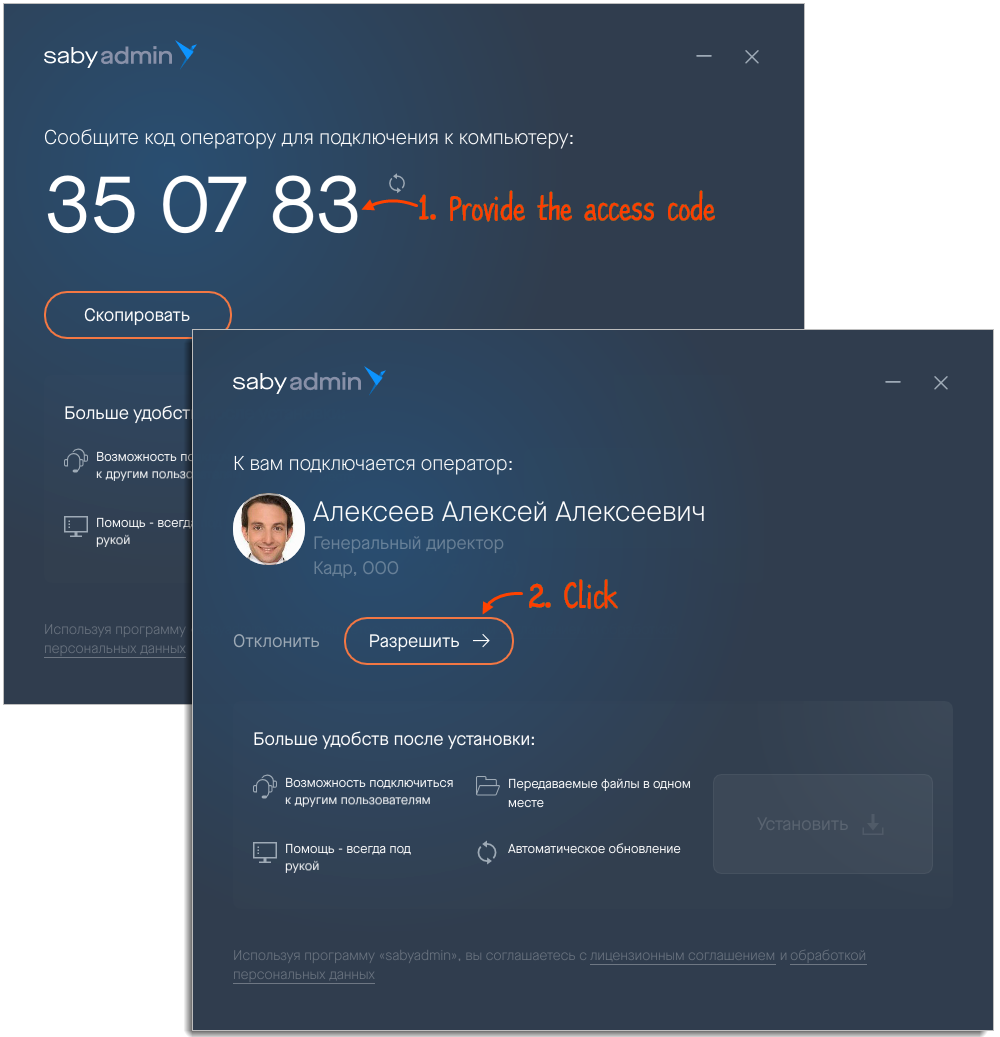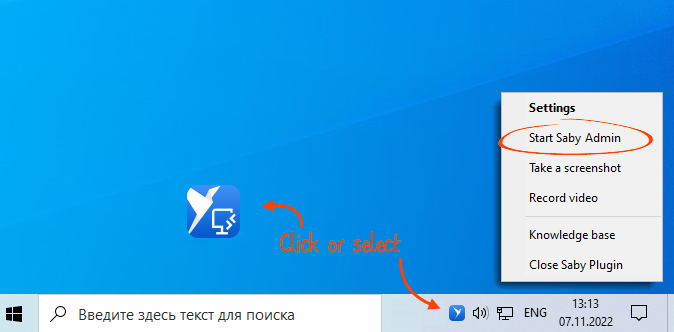The Remote Helper (Saby Admin) allows you to remotely connect to another user's computer and control it as your own. For example, to teach the user to work in a program or to help solve an issue.
Request help and grant a support employee access to your PC or, yourself, connect remotely to another user's computer.
Grant access
Grant access
Connect
Connect
- Start the application:
- on online.sbis.ru
- in SBIS 2.4
- in SBIS 2.5
- using Saby Plugin
- In Saby For Stores, Presto or Saby For Beauty Salons
- using a file
- Give the access code to the operator and allow the connection.
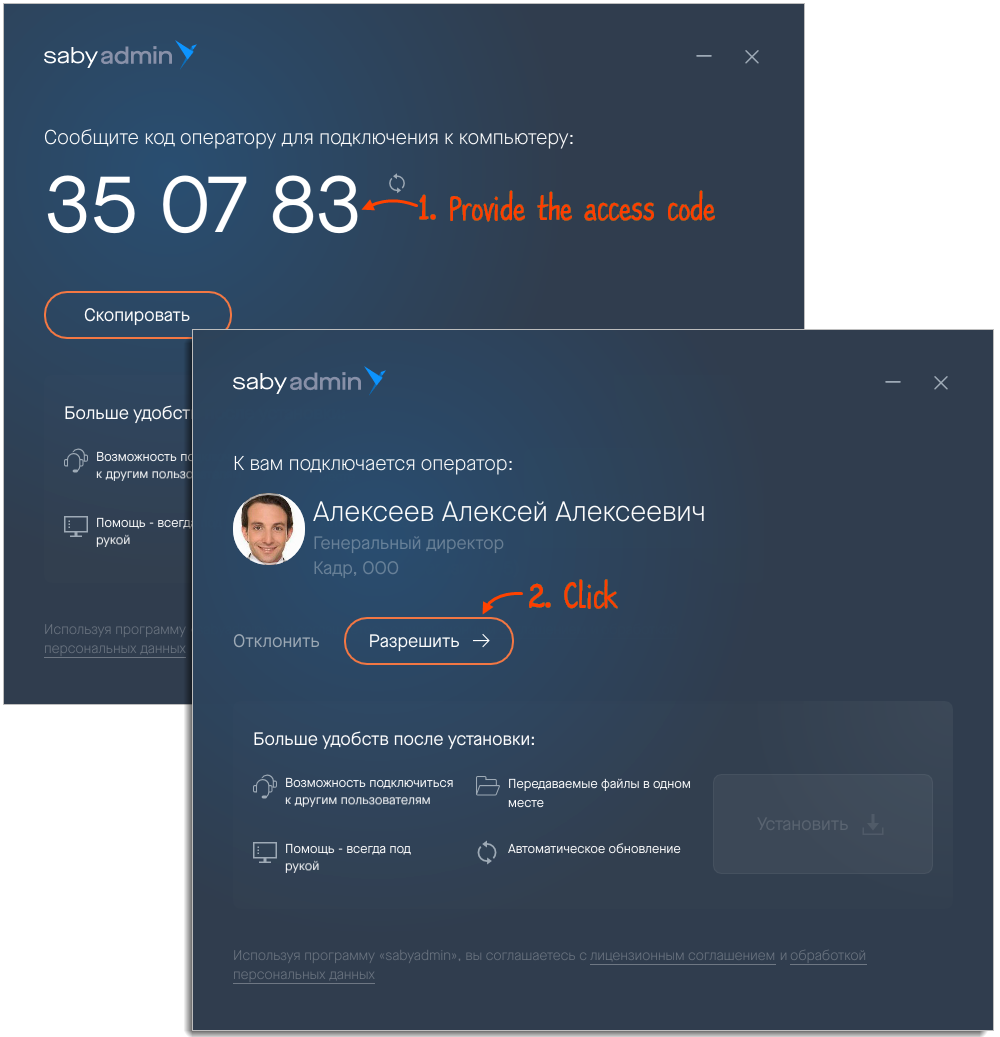
- Install Saby Admin on your computer.
- Open the application by clicking on the desktop or tray shortcut.
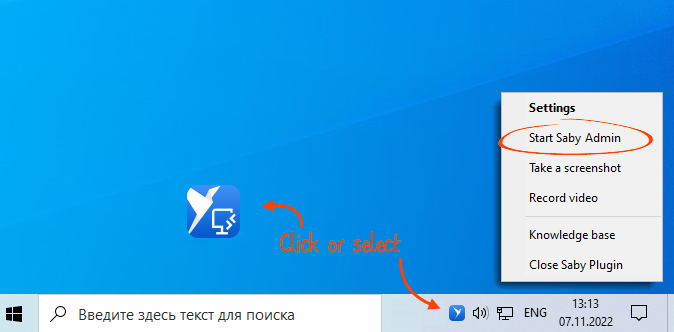
- Enter the access code that you've received from the client.

- What should you do if any of the messages mentioned below appears while starting or working with Remote Helper on MacOS Monterey:
«RemoteHelperClient is requesting permission to record the contents of your screen»
«The RemoteHelperClient app is requesting permission to control your computer»
«RemoteHelperClient is requesting permission to control the Finder application»
Нашли неточность? Выделите текст с ошибкой и нажмите ctrl + enter.