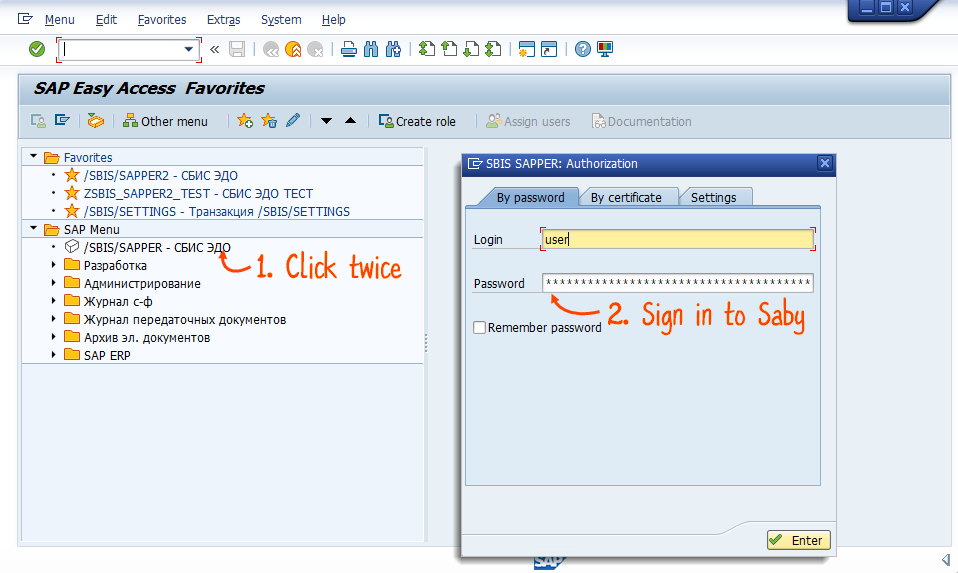- Click twice «Saby EDO» in SAP ERP menu.
- Sign in to Saby:
- enter your Saby account login and password in «By password»;
- or insert a flash-drive containing your electronic signature into your computer then select a proper certificate in «By certificate».
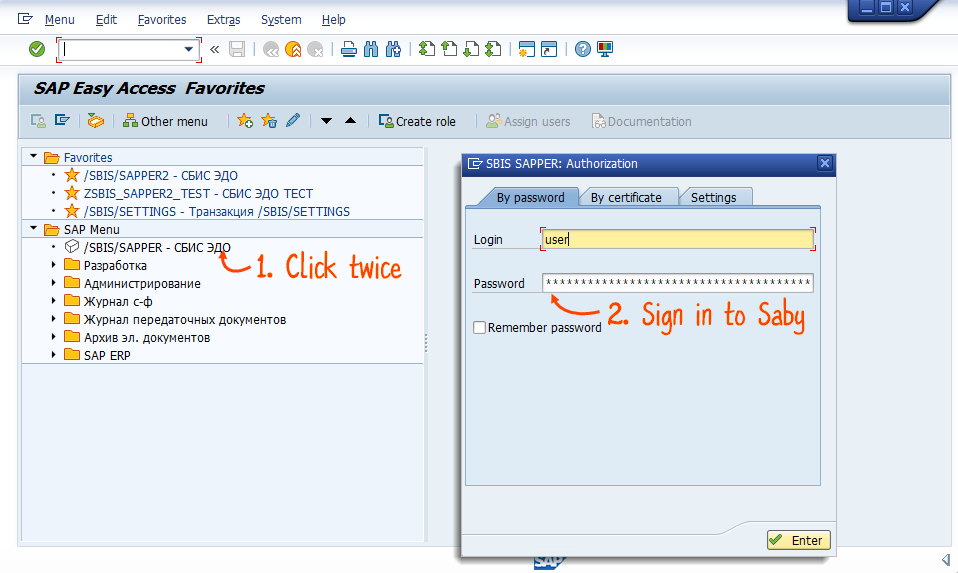
You can mark the «Remember password»/«Remember certificate» section for Single Sign option.
- Select the server in «Settings» and check network connection.
- Click «Enter».
Нашли неточность? Выделите текст с ошибкой и нажмите ctrl + enter.