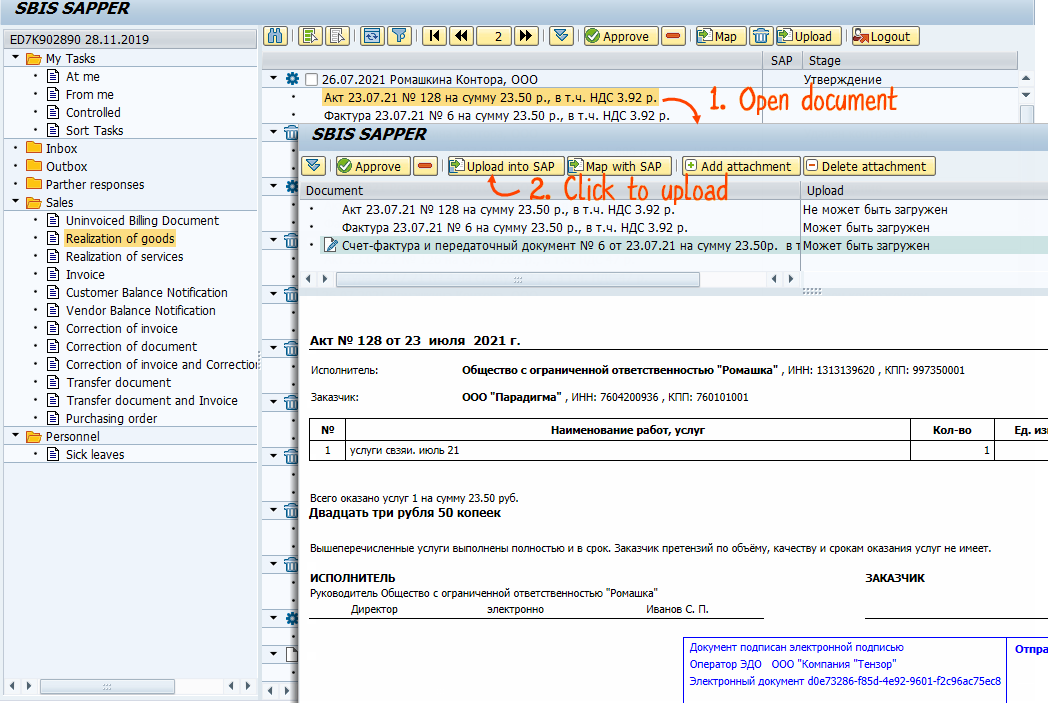To upload the documents received from a supplier in SAP you need to:
- Open the necessary document in «Received» where all docs from subcontractors are stored.
- Match the listing if it has not been done earlier.
- Click «Upload to SAP» — SBIS Add-on will create a SAP document with standard SAP BAPI.
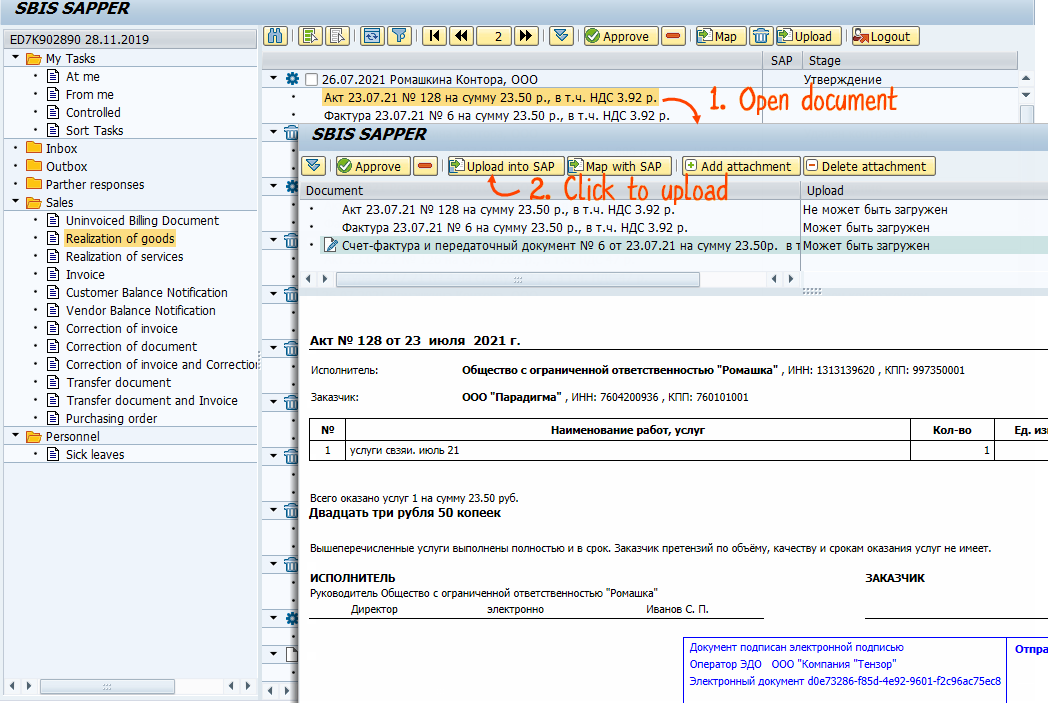
- Open the uploaded document, fill it in if necessary and post it.
If you need to upload several documents into SAP use multiple operations.
Configuration options
- You can set several options for uploading to SAP to each electronic document type, e.g. TORG-12 is possible to upload either as an application or a packing list.
- It's possible to use two ways of uploading: BAPI and batch input (for changed forms).
How it works
When you select an upload method, SAPPER serializes XML into SAP according to the settings and fills in additional parameters input box. SAPPER uses the item mapping table to search for the corresponding SAP material for each product/service. SAPPER saves the entered data according to the item numbers after clicking «Download» in the additional load options window. Then, SAPPER forms BAPI structure in accordance with settings table and calls it. In case of batch input, SAPPER generates sequence and executes it. At the end SAPPER opens the card of the created document.
Нашли неточность? Выделите текст с ошибкой и нажмите ctrl + enter.