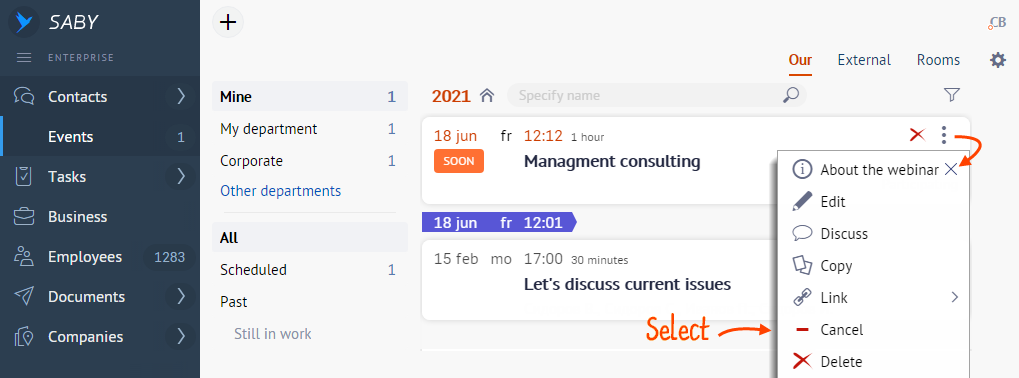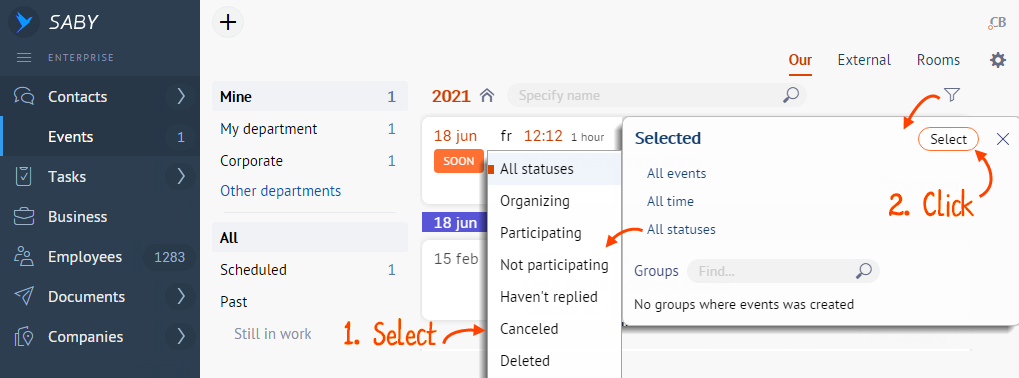You have prepared and published a webinar, but the event will not take place at the appointed time. In Saby, you can reschedule or cancel an event.
If you know the new date and time, edit it. If the host is ill and the event is postponed indefinitely, cancel the webinar, and when the new date becomes known, restore it.
- In the «Contacts/Events» section, open the webinar page, click
 and select «Cancel». Invited participants will receive a notification about the event cancellation in the Saby personal account or by email.
and select «Cancel». Invited participants will receive a notification about the event cancellation in the Saby personal account or by email. 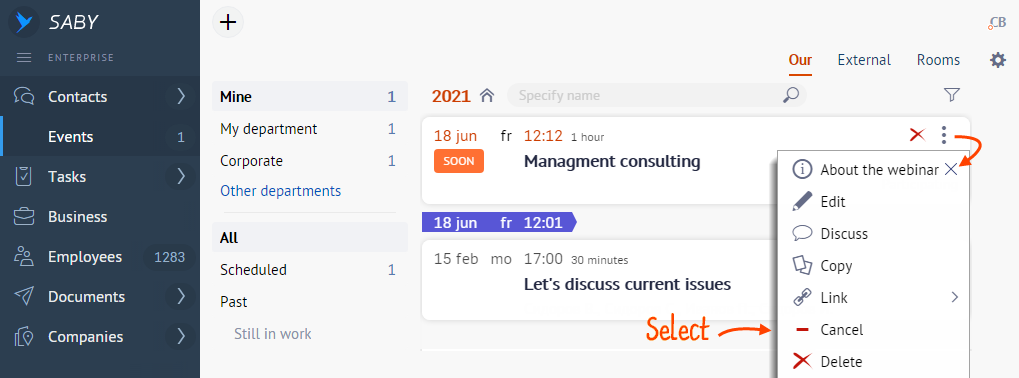
- To restore the webinar, create a list of canceled events in the «Contacts/Events» section: open the «All statuses» link in the filter, select «Canceled» and click «Select».
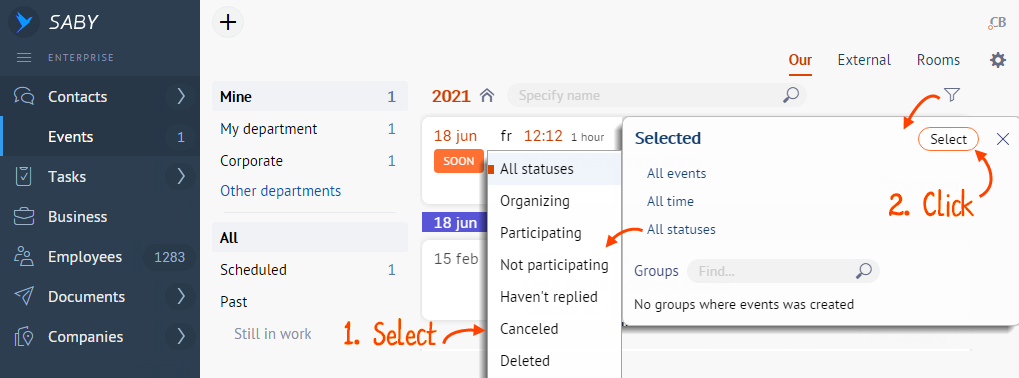
- Open the event card and click
 . Enter the new date and time of the event and click «Publish».
. Enter the new date and time of the event and click «Publish». 
How to delete a webinar
If the event doesn't take place, you can delete it. To do this, click ![]() .
.

The event will disappear from the participants' schedule, but will remain in the list of deleted events.
To start working with webinars in Saby, please contact your manager.
Нашли неточность? Выделите текст с ошибкой и нажмите ctrl + enter.