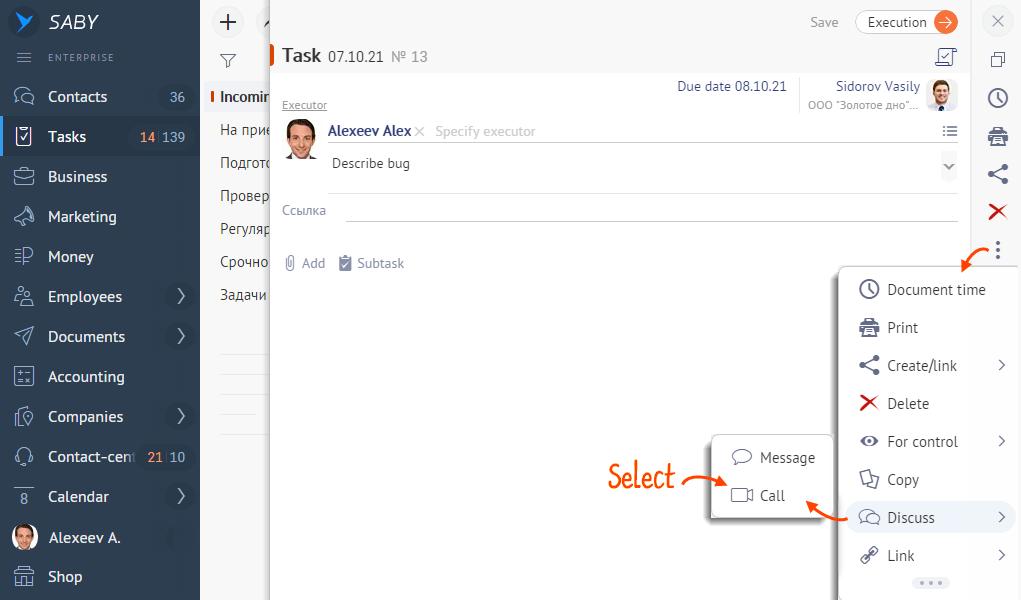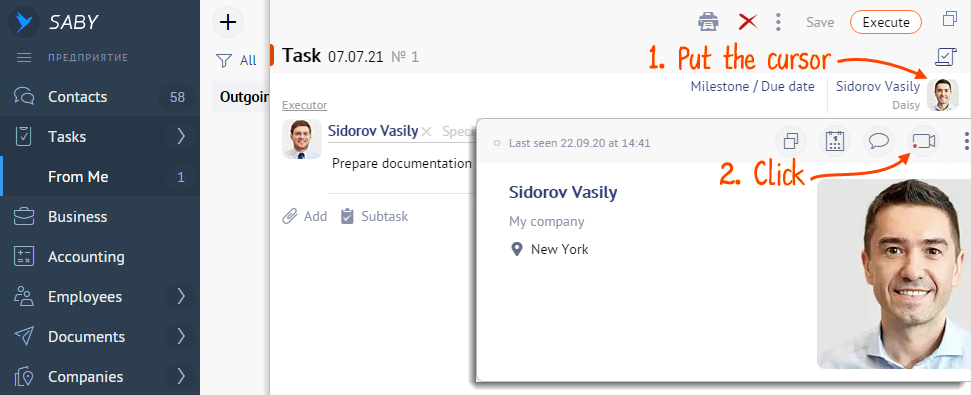How can I resolve an issue with a colleague or client as quickly as possible? Of course, call! In Saby, you do not need to search for an collocutor using complicated nicknames: it is enough to know the full name and organization if you want to communicate with a representative of the counterparty instead of a colleague.
Saby provides not only video calls, but also telephony to communicate with employees of your organization. These services are interconnected, so you can make video calls directly from the browser, as well as to a regular phone.
Before using video calls, make sure that your system meets the technical requirements.
How to call
- Find the contact of the person you want to contact via video.
- Hover over the contact and click
 .
. - Wait for the other person to respond.

If there is no icon ![]() , when hovering over a contact, it means that the user has restricted video access.
, when hovering over a contact, it means that the user has restricted video access.
How to call from the task
You can call right from the task:
- Open the task and click
 . choose «Discuss/
. choose «Discuss/ Call».
Call». 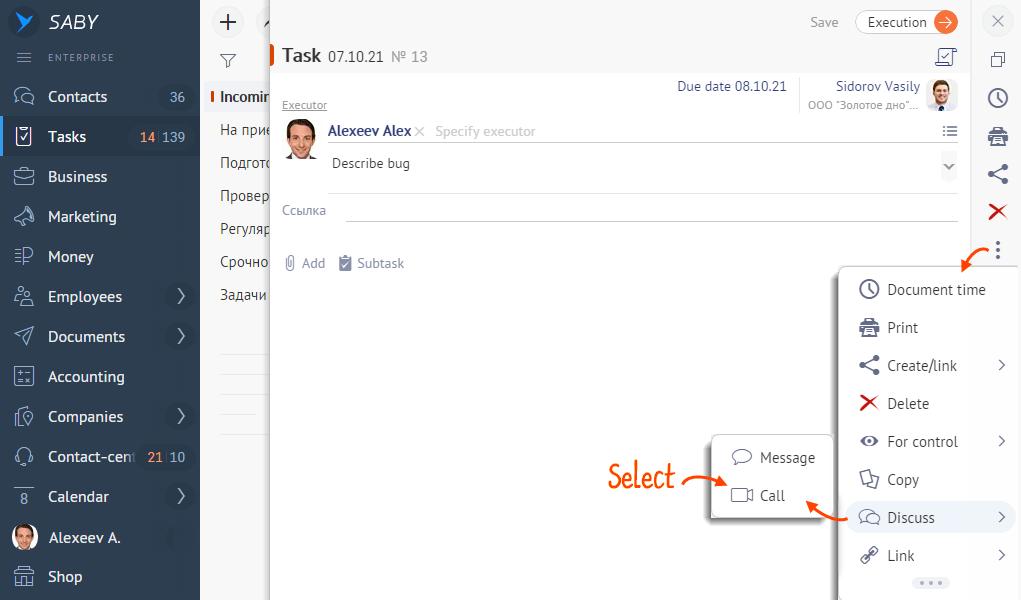
- Hover the cursor to the employee’s photo in the events feed. In the window that appears click
 . If you see
. If you see  on the icon, it means your colleague is talking at the moment.
on the icon, it means your colleague is talking at the moment. 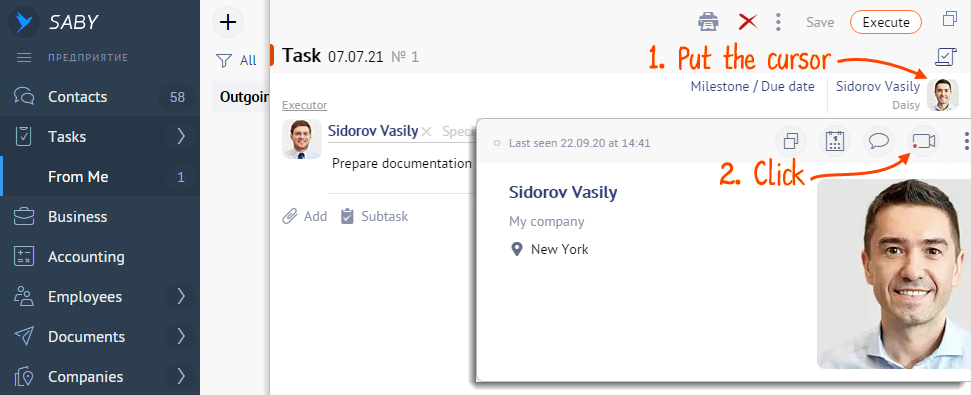
What you can do during the call
After establishing a connection, you can use additional video communication features:
![]() — adjust the volume;
— adjust the volume;
![]() — switch on/off microphone;
— switch on/off microphone;
![]() — switch on/off camera;
— switch on/off camera;
![]() — share your screen with collocutors;
— share your screen with collocutors;
![]() — record and save video calls. After recording is complete, they are transferred to Saby Disk in «My documents» by default. You can select another fler in the settings;
— record and save video calls. After recording is complete, they are transferred to Saby Disk in «My documents» by default. You can select another fler in the settings;
![]() — send text messages to collocutors;
— send text messages to collocutors;
![]() — configure camera or microphone, image quality;
— configure camera or microphone, image quality;
![]() — ask collocutor to solve technical problem by remote helper;
— ask collocutor to solve technical problem by remote helper;
![]() — get a link to the call and invite non-SABY participants;
— get a link to the call and invite non-SABY participants;
![]() — invite colleagues who use SABY.
— invite colleagues who use SABY.
Hover the cursor over the name of your collocutor to:
![]() — switch to full-screen mode, e.g. if the colleague shares the screen;
— switch to full-screen mode, e.g. if the colleague shares the screen;
![]() — switch on/off their microphone.
— switch on/off their microphone.
To start working with video calls in Saby, please contact your manager.