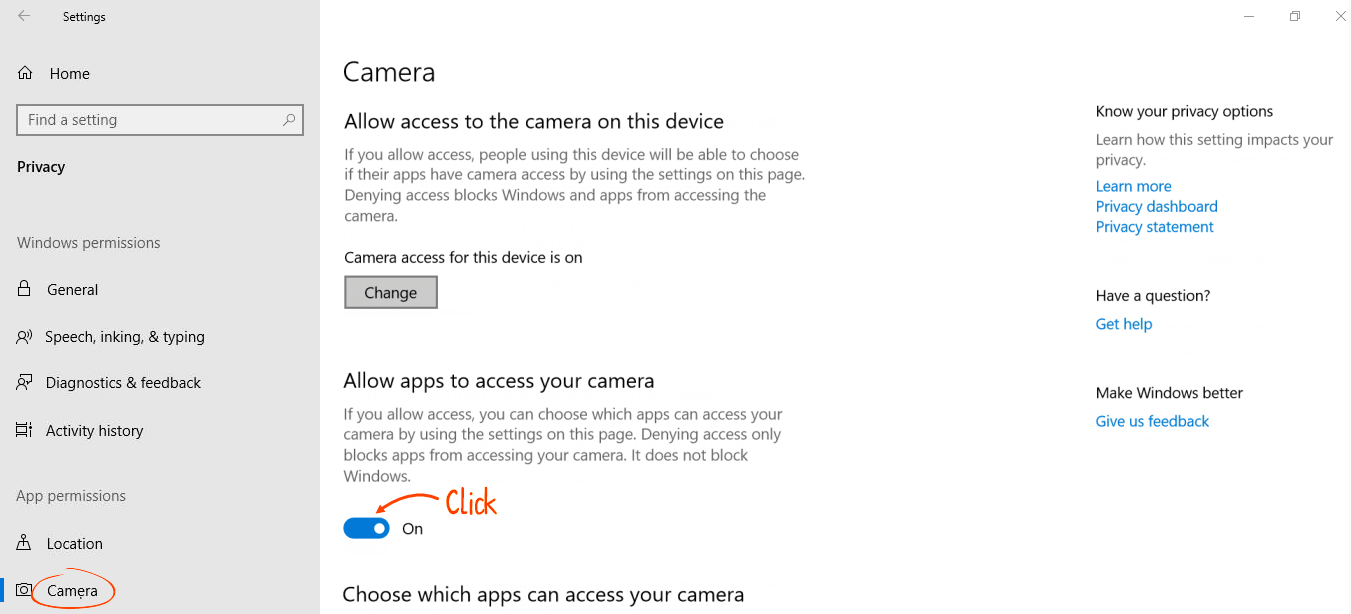An error message appeared during the video call: «The camera is not responding. Continue conversation without video? The camera may be busy with another application».

Reason
This error occurs for users of a Windows 10 if access to media devices is disabled.
Solution
- Leave the error window open.
- Click «Start » and go to «Settings/Privacy».
- Open the «Camera» tab.
- Turn the switch to the «On» position.
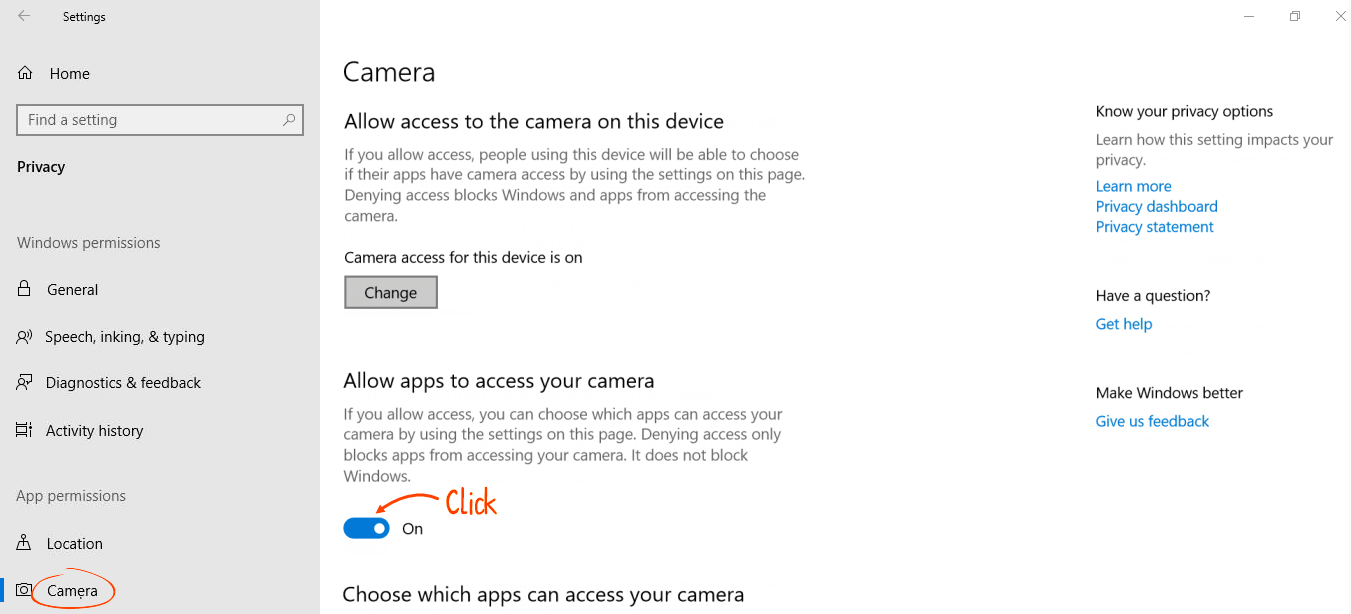
- Do the same on the «Microphone» tab.
- Go back to the call window and click .
Нашли неточность? Выделите текст с ошибкой и нажмите ctrl + enter.