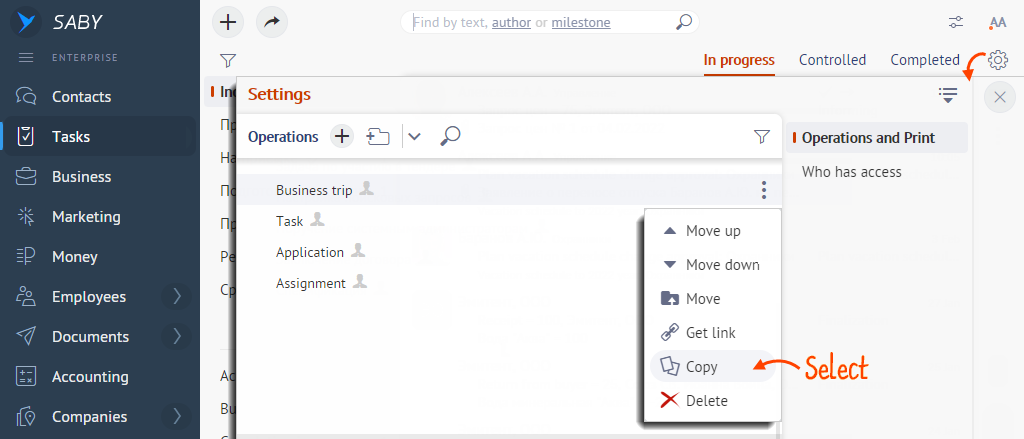You can create an operation based on the one that already exists in the system - to do this, copy and modify it. This way both operations will be available: the original one and its modified copy.
- In the operation section, click
 .
. - Hover over the operation, click
 and select
and select « .You will get a new operation with the same name and copy number. Copy»
Copy»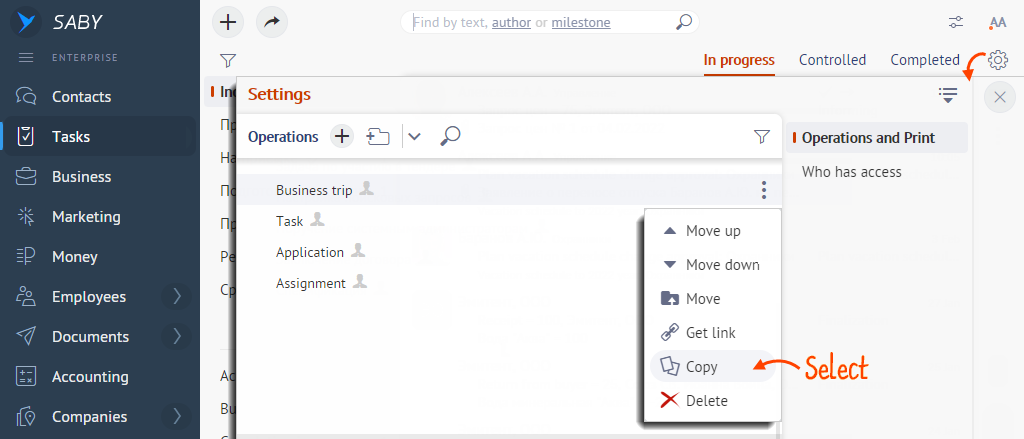
- Modify the copy and save it with a new name.
The operation you created will have the icon next to it.
Нашли неточность? Выделите текст с ошибкой и нажмите ctrl + enter.