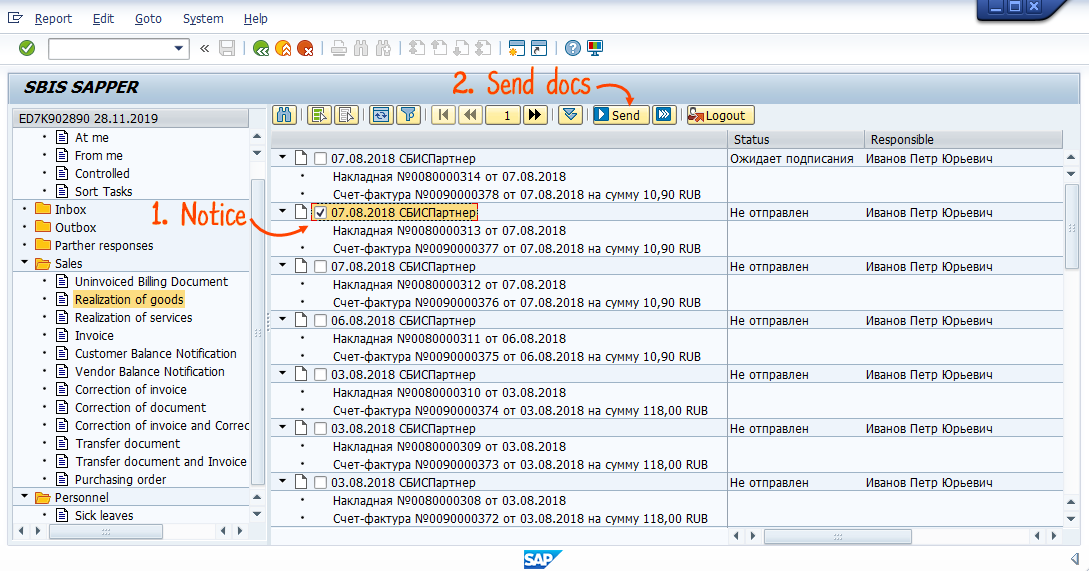To send implementation documents to a customer from SAP ERP interface you need to:
- Create SAP document (bill, invoice, etc.).
- Launch the SBIS Add-on
- Select the proper subsection in «Sales» section of Saby module, e.g. «Service implementation».
- Check all necessary document sets and click «Send» — all marked documents will be electronically signed and sent. If you use a flash-drive make sure it is inserted into the computer.
You may open the document's record to have a look at the contents by clicking its name twice and then send it directly from the record. You may also track sent documents from here.
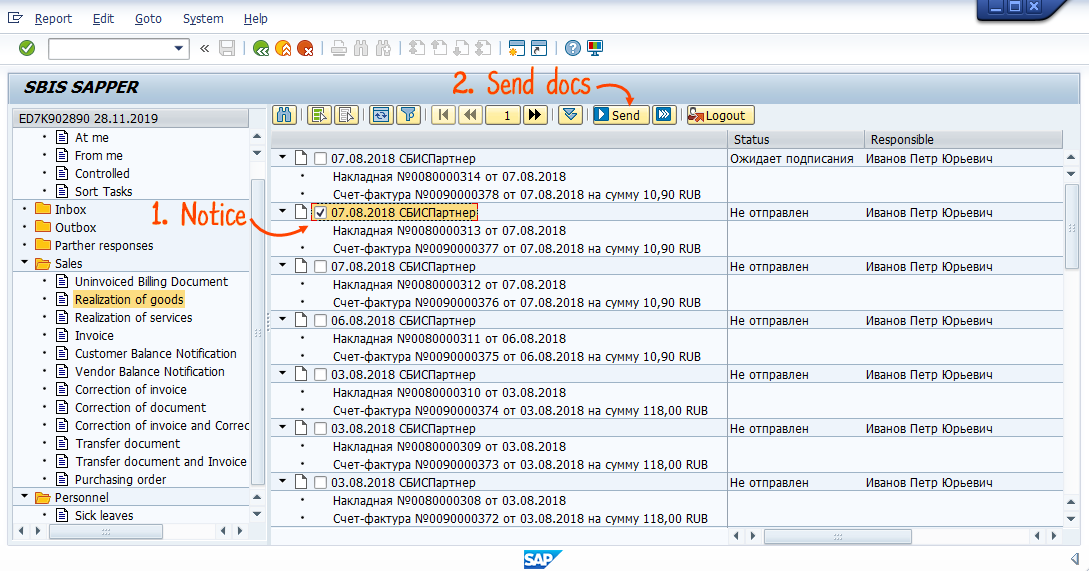
- Once the documents are received, approved or rejected they change their status. Click to
 to refresh status.
to refresh status.
SBIS Add-on settings define the presence of these or those registries and documents in «Sales» section.
How it works
In SBIS SAPPER you may set up menu sections without changing the ABAP code. Sales menu items describe options of document packages to send. Each item in this section describes the contents of a specific document package type. When user selects a menu item in «Sales» section, SBIS SAPPER receives a document list request from module settings and runs it. The request is written in a proper way to collect the relevant documents. As a result, the user will see a list of packaged documents on the screen (for example, TORG-12 and tax invoice).
When you open a document package card (double click) or click to send, SBIS SAPPER calls a usual print program for each document package in electronic document generation mode.
Further, on the basis of the print program calculated data and mapping tables, it generates XML files of required formats. You should add some ABAP-code into print program to generate XML.
After the document package generation, it connects to SBIS COM object and sends and signs the documents (there are signature and no signature options).
This method works at any SAP with all types of documents and reports (does not depend on Invoice Journal functionality from Russian Add-on).
Optional settings
- document packages alternatives and their contents;
- document appearance (visualization);
- data acquisition method: printing program/ XML from Invoice Journal Russia / BAPI;
- shipping method: SDK, Saby Connect, API, solution architecture allows sending via any EDM operator.