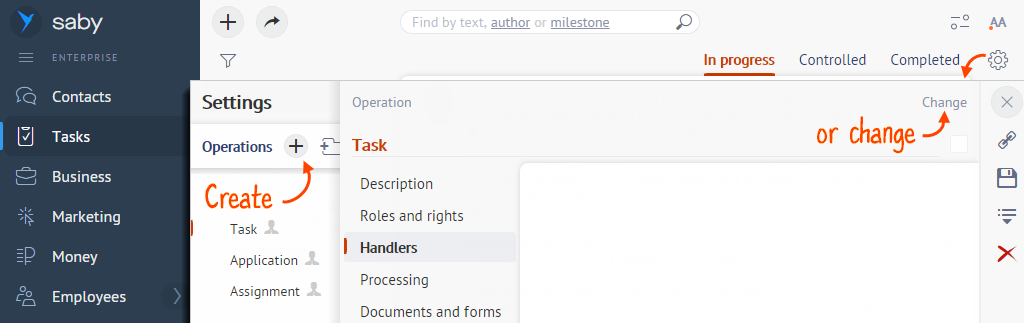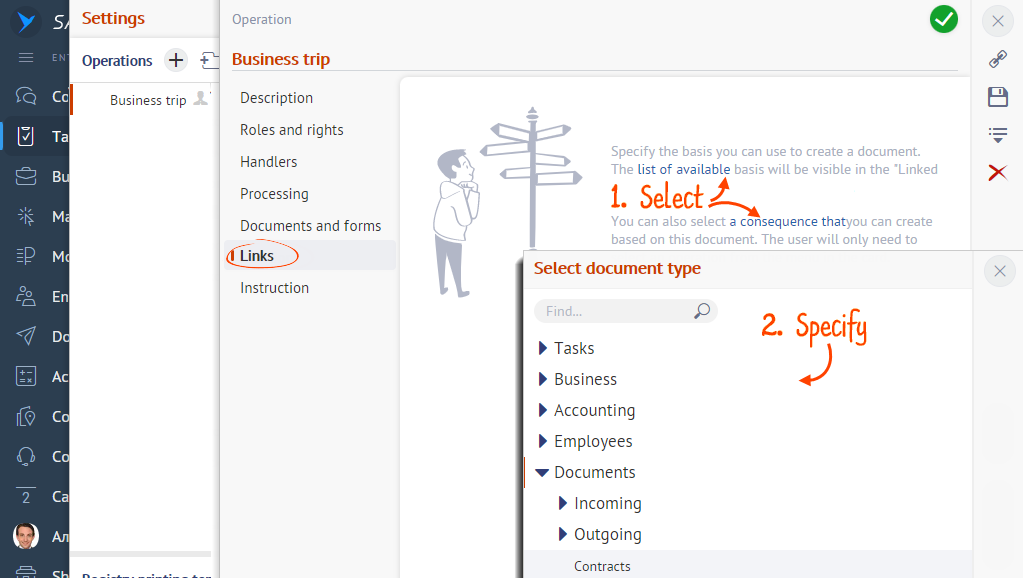In Saby, you can link an operation to any document or task. Set up links in the operation card to have quick access to an operation or document that you need.
For example, an engineer goes on a business trip under a service agreement and issues the «Employee's business trip» task. The «Outgoing service agreement» acts as a base document for the task here and «Payout of imprest amounts» — as a consequent document.

- Go to the section where you want to configure the operation and
click  .
. - Create a new operation or open a ready-made one for editing.
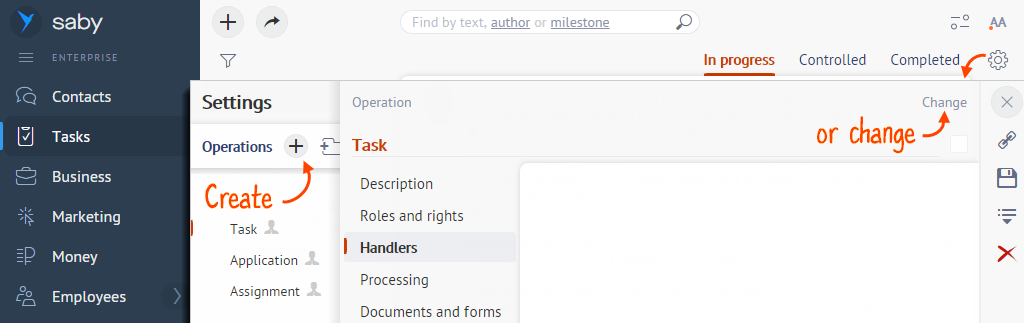
- In the «Links» section, select what you are going to add: a base or consequent document for the operation. Click the link and choose the document or operation.
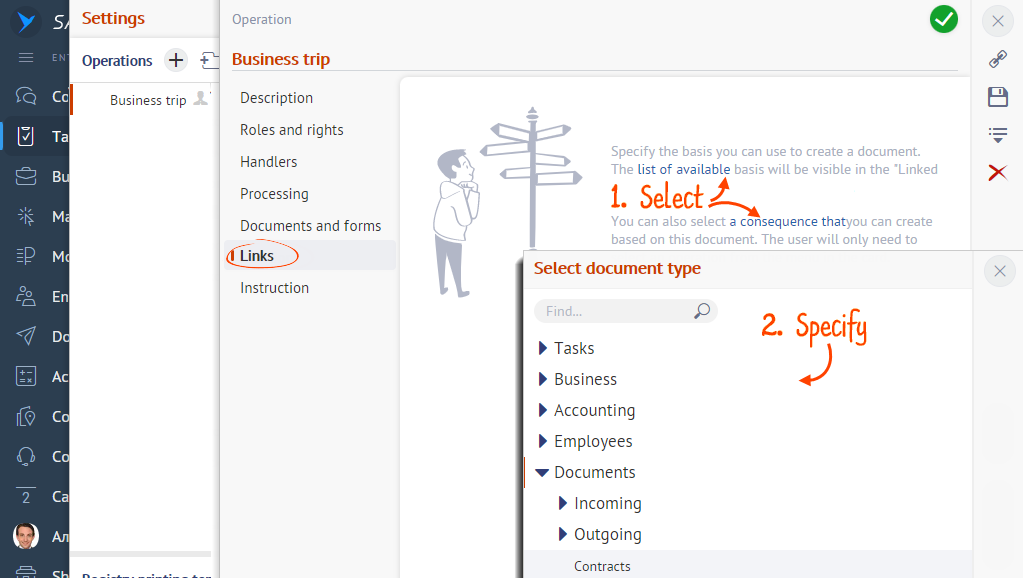
- Click
 to save the changes.
to save the changes.
Delete connections between operations
To delete links between operations, hover the cursor over he consequent or base operation and ![]() .
.

Нашли неточность? Выделите текст с ошибкой и нажмите ctrl + enter.