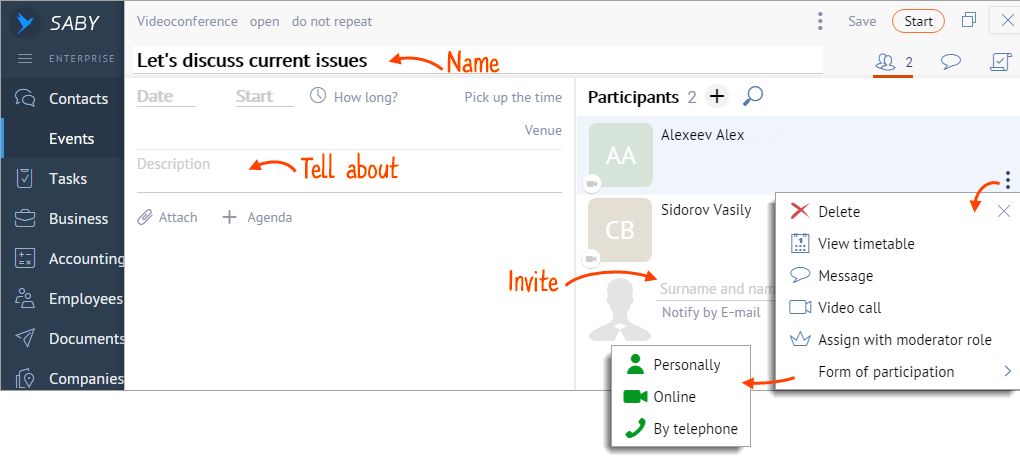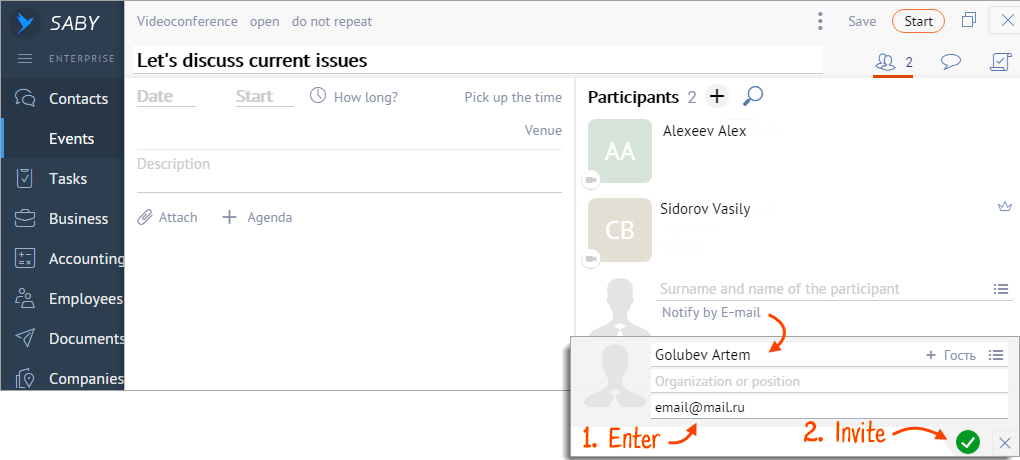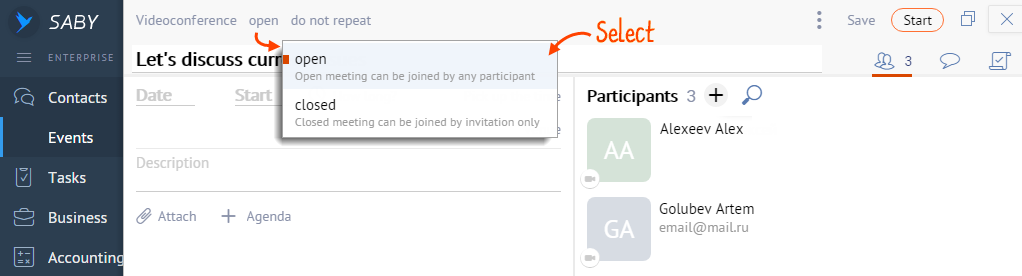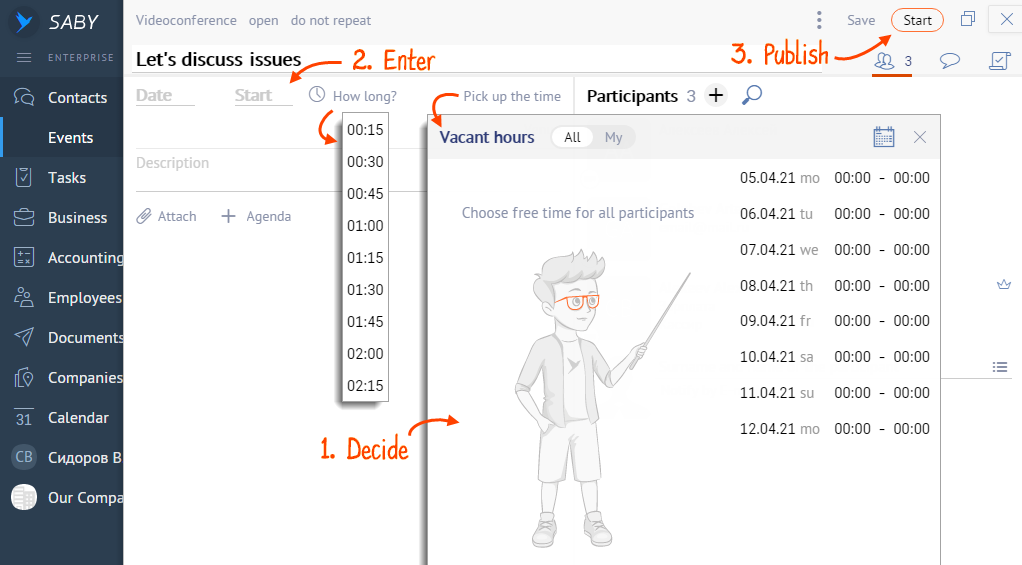Saby allows you to solve work issues, even if the collocutors are in another office or city. To do this, create a video conference: in the «Contacts/Events» or in the calendar section, click ![]() and select «Videoconference» or «Meeting/Videoconference»/
and select «Videoconference» or «Meeting/Videoconference»/

Configure the event parameters
- Specify the subject of the video broadcast and fill in the agenda.
- Add participants registered in Saby. The event author is automatically assigned as its moderator
 — the moderator can edit the video broadcast settings and assign other participants as moderators.
— the moderator can edit the video broadcast settings and assign other participants as moderators. Offer your colleagues a form of participation. They will confirm it or choose another option when they receive the invitation.
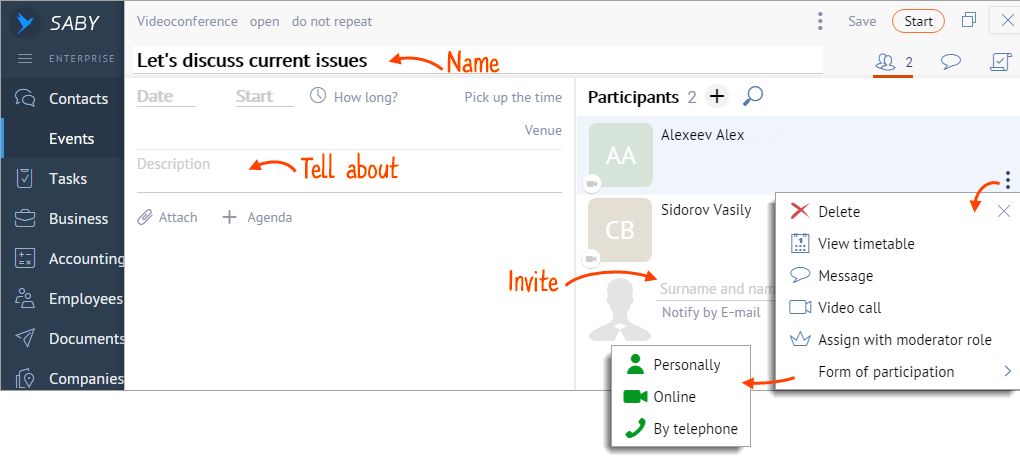
If a person is not registered in Saby, they can be invited to a video conference by sending a link to an email. After the participant registers, you can connect to the meeting from Saby personal account or by clicking on the link in the email.
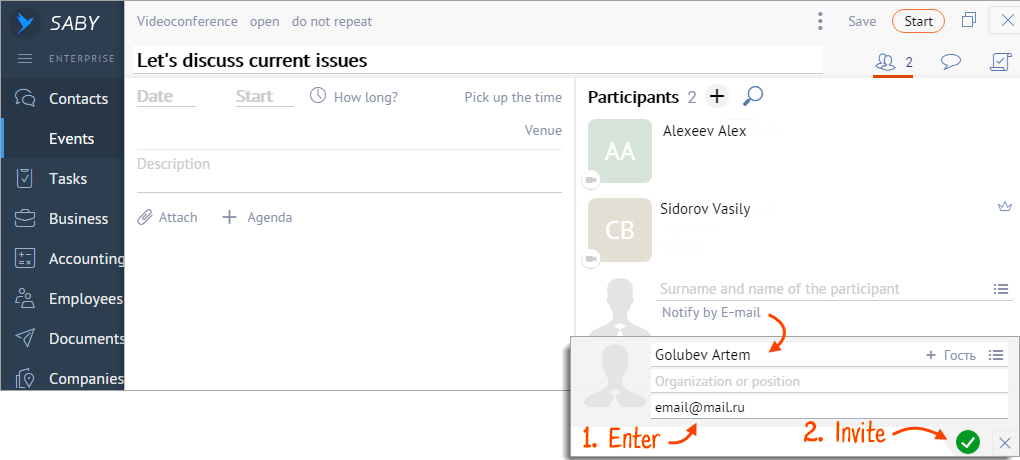
- Set up your privacy. Everyone can participate in the open video conference. They have access to the name, agenda, and results of the event. Only invited participants take part in the private event, and only participants can see the information in the video conference card.
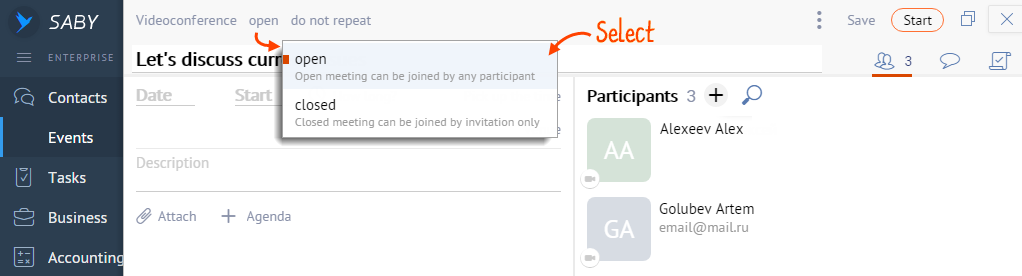
- Click «Pick up the time» to set a date and time that is suitable for all participants. You can use the button
 to change the view of the window, if it is more convenient for you to work with the calendar.
to change the view of the window, if it is more convenient for you to work with the calendar. - Click «Start» — participants will receive an invitation to the event.
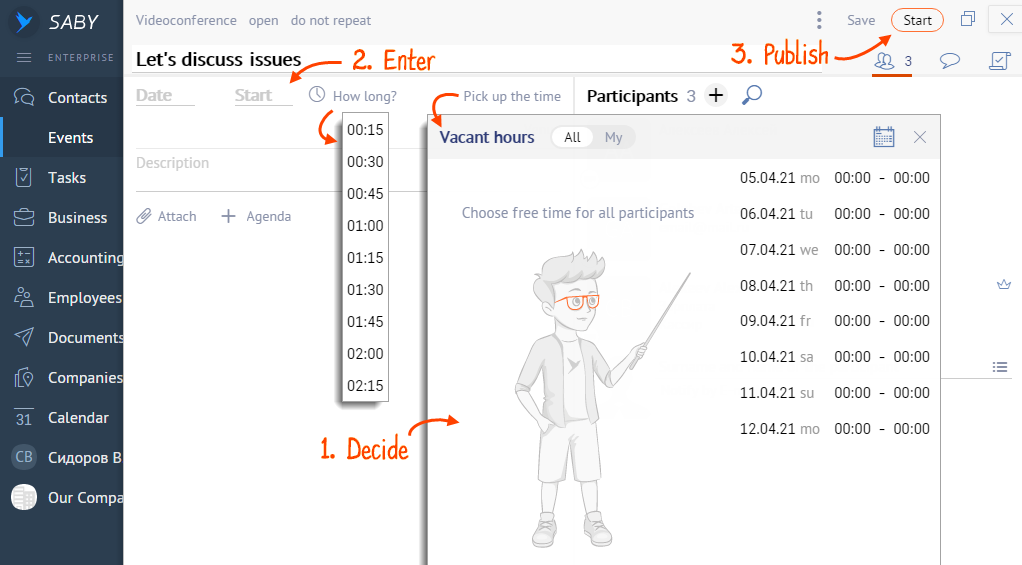
For regular meetings set up a recurrence.
Check the mark in the calendar
A mark about the meeting will automatically appear in the calendar for all invited people. If the user ignored the invitation, it will be gray. Confirmed participation — the time of the event will be included in the report card.
Video broadcast will disappear from the calendar if:
- the employee declined to participate;
- the author deleted the meeting.

To start working with video broadcasts in Saby, please contact your manager.