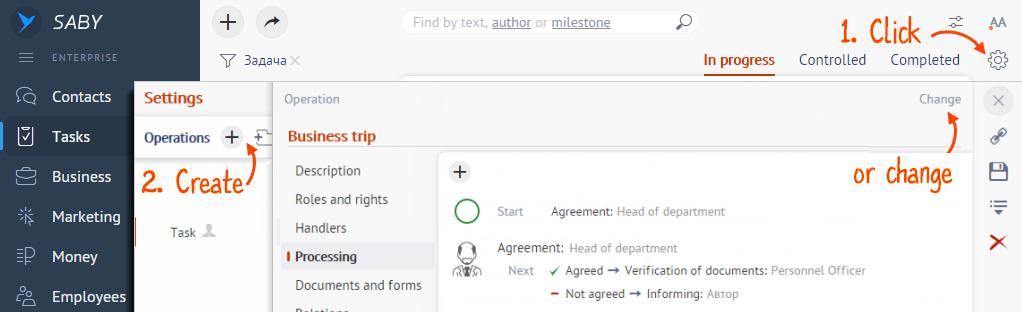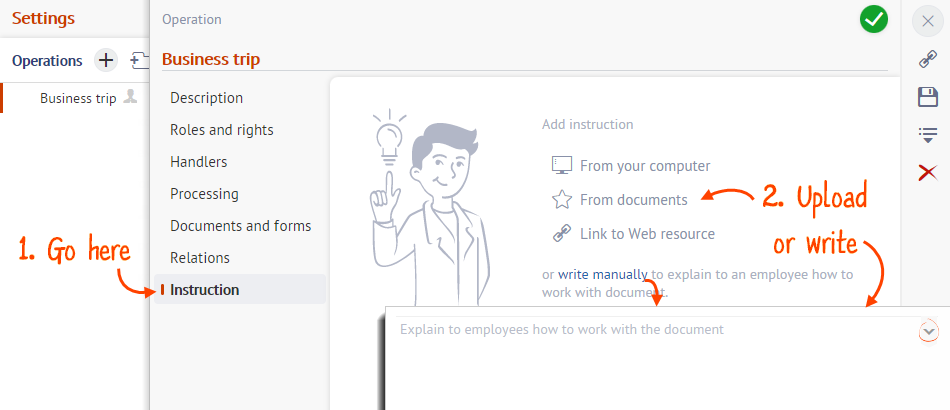You can add instructions to an operation or stage. It may help a new employee to cope with the task independently.
- Go to the section where you want to configure the operation and click
 .
. - Create a new operation or open a ready-made one for editing.
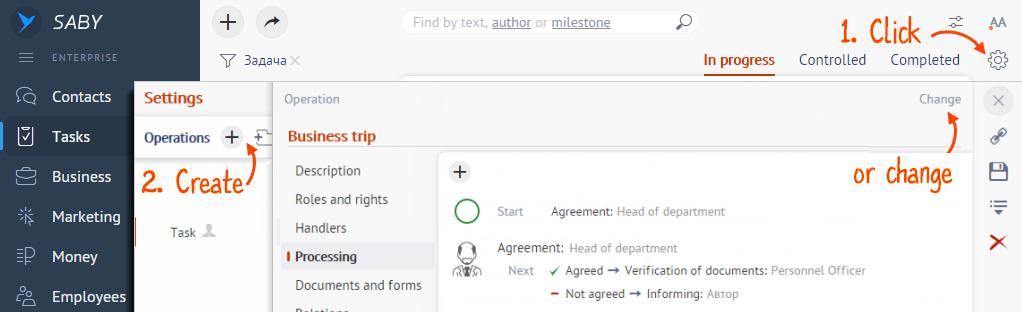
- In the «Instruction» section, choose how to add instructions: attach a file from the computer, from Saby Documents, or provide a staff instruction link.
You can also write instructions in the editor. To design the text, open the toolbar with the
 icon.
icon.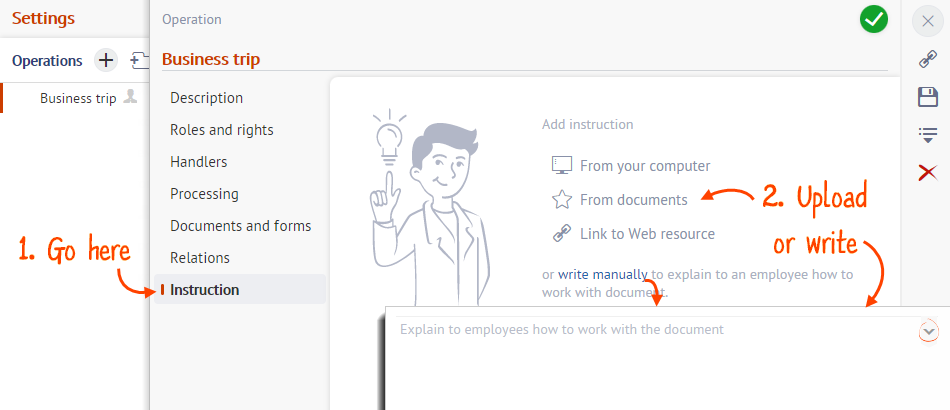
- Click
 .
.
Нашли неточность? Выделите текст с ошибкой и нажмите ctrl + enter.